Test Automation Best Practices
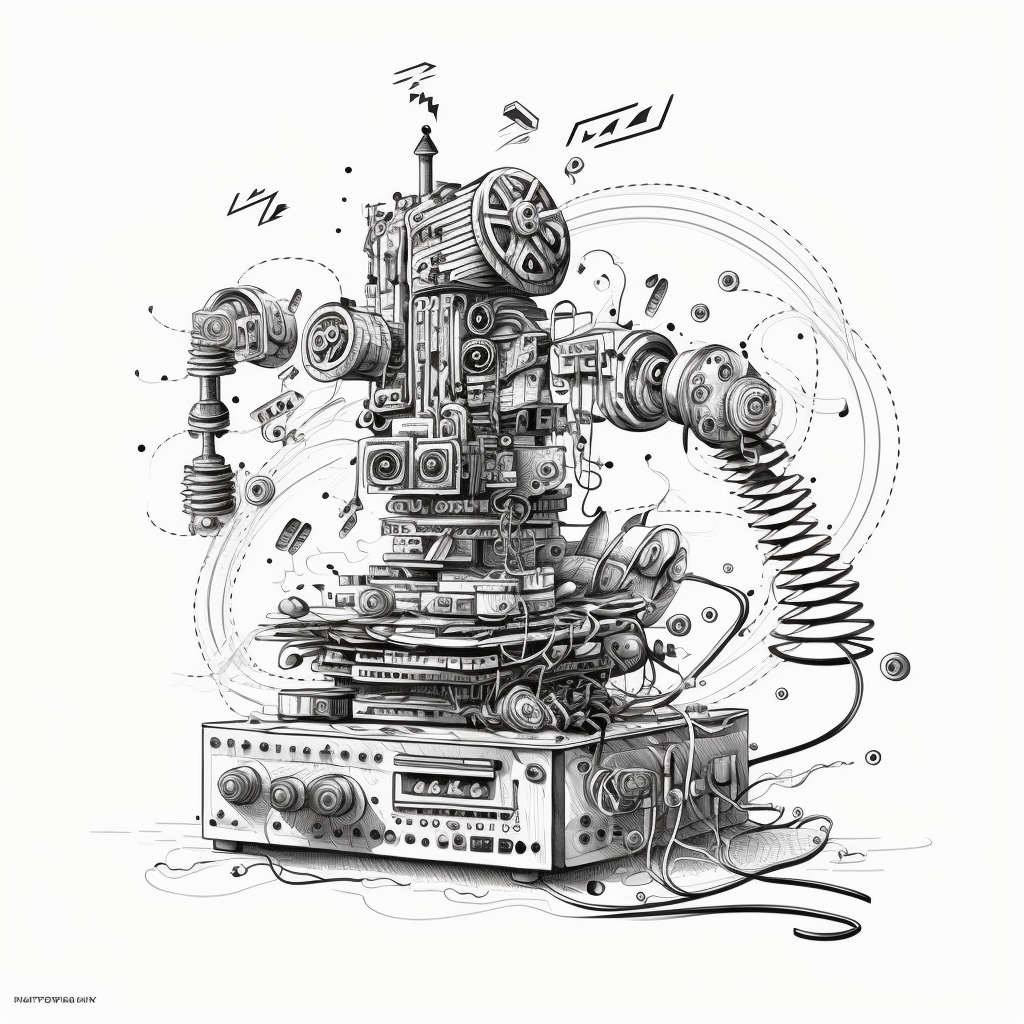
Introduction
This article is a collection of best practices for test automation that I’ve learned over the years. Test automation teams, too often, are understaffed and underfunded. It leads to a lot of technical debt and unmaintainable code. While on the one hand, the DevOps mindset enables us to move our code swiftly for the test to prod environments. Test teams have to deal with low-quality code and technical debt due to a lack of proper talent or training investment. After your team gets over the initial hurdle of adequately funding your project, this set of best practices will allow you to get the most out of your test automation project.
After all, solid test automation, on all levels, from unit to end to end, is the only way to quickly and safely deliver code to production.
First, I will list the best practices for quick access, then below, we’ll delve into the details:
- Group test cases into suites based on their business purpose
- Maintain a balance between unit, integration, and end-to-end tests
- Run your tests in parallel
- Use a Page Object Model
- Make tests deterministic
- Implement proper error handling and logging
- Use validation points (assertions)
- Test code should undergo the same code review process as the production code
- Run your tests
- Prioritize your test cases
- Reduce time spent on test maintenance
- Focus on test quality over quantity
- Follow clean code practices and a style guide for your language of choice
- Build test cases that are independent of each other and self-contained
- Tests should clean up after themselves
Now let’s hop into the details:
Best practices
Group test cases into suites based on their business purpose
This best practice will allow you to run only the tests relevant to a specific feature or business process. It makes your code easier to manage, maintain and understand. It also offers a way to focus your testing effort on particular application areas, which is especially useful when performing targeted regression testing.
Maintain a balance between unit, integration, and end-to-end tests
This ratio is represented by a testing pyramid, which suggests that most tests should be unit tests, followed by a smaller number of integration tests and an even smaller number of e2e tests.
Unit tests provide fast execution; they are easy to write and maintain, have high granularity, and provide quick feedback. In contrast, e2e tests are slow, complex to write and support, and prone to flakiness. They also require significant infrastructure and setup. With all those disadvantages, they still provide much value by providing comprehensive coverage and validation of user flows. They also identify issues that may not appear in unit or integration tests.
With that in mind, it is essential to maintain a balance between the different types of tests. For example, if you have too many e2e tests, you will have a slow feedback loop, and your tests will be flaky. On the other hand, if you have too many unit tests, you will have a lot of gaps in your test coverage.
Run your tests in parallel
By implementing parallel test execution, you can significantly reduce the time it takes to run your test suite and accelerate feedback on the application’s quality.
Use a Page Object Model
The Page Object Model (POM) design pattern used in test automation promotes separating the UI locators and test logic. This pattern makes maintaining and reading tests easier, reduces code duplication, and simplifies test updates when UI elements change. Page Object Model provides:
- Encapsulation of UI elements
- Reusable methods
- Improved readability
- Simplified maintenance
Make tests deterministic
This best practice means ensuring that test cases produce consistent and predictable results each time they are executed, regardless of the test environment or execution order. By that, you minimize false positives and negatives and reduce flakiness in your test suite.
Implement proper error handling and logging
Here are some key aspects and best practices for implementing proper error handling and logging in test automation:
- Use appropriate error handlings mechanisms - such as try/catch/finally blocks, or exception callbacks
- Avoid generic error messages - When handling errors, provide clear and informative error messages that indicate the cause of the issue and help you quickly identify the problem.
- Use assertion libraries: Leverage assertion libraries provided by your test framework or third-party libraries to validate test results and expectations.
- Log relevant information: test start and end times, test steps, actions performed, and any data used or generated during the test.
- Capture screenshots and video recordings: This can provide visual evidence of the application’s state when an error occurs and make identifying and reproducing issues easier.
- Set log levels - Configure the log level for your test suite, allowing you to control the amount of detail captured in the logs. It can help you balance capturing enough information for troubleshooting and minimizing log noise, making it harder to identify issues.
Use validation points (assertions)
Use assertions to validate user interface elements, data values, response times, or API responses. Limit the number of assertions per test case to maintain focus and clarity. Ideally, each test case should have a single purpose and only a few related assertions. Remember to test both positive and negative cases.
Test code should undergo the same code review process as the production code
Like production code, test code should be clean, efficient, and easy to understand. By conducting code reviews on test code, you can catch potential issues early on and ensure that your tests follow coding standards and best practices and are consistent with your team’s guidelines.
Including test code in the code review process also promotes collaboration between team members and helps share knowledge on testing best practices and the application’s functionality.
Run your tests
Test early and often. Continuous testing helps identify issues as early as possible, making them more manageable and less expensive to fix. Incorporating your tests into the CI process ensures they are executed automatically whenever code changes are committed. This helps to maintain a consistent testing process and ensures that issues are caught early in the development cycle. This also allows for regular review of test results and trends to identify potential problem areas or patterns. It can help you proactively address issues and improve the overall quality of your application.
Prioritize your test cases
By determining which test cases are most critical, you can ensure that key functionality is thoroughly tested while still maintaining a manageable testing workload. You should also prioritize test cases that target high-risk areas of the application, such as complex features, have a history of issues, or are critical to the system’s overall functionality.
Reduce time spent on test maintenance
By minimizing the time required for test maintenance, you can focus more on creating new tests, improving existing ones, and delivering high-quality software. You could automate tasks like updating test data, modifying test scripts, or checking for broken tests. By automating these tasks, you can reduce manual effort and free up time for other testing activities. It would be best to emphasize streamlining the debugging process and fixing broken tests.
Focus on test quality over quantity
High-quality tests provide valuable feedback on the application’s functionality, reliability, and performance. In contrast, many low-quality tests can lead to false positives or negatives, making it difficult to gauge the actual state of the application.
Follow clean code practices and a style guide for your language of choice
These practices help ensure consistency in your codebase, make it easier for team members to understand and work with the code, and ultimately contribute to a more efficient and effective software development process.
Here are some critical clean code practices and style guide considerations for your language of choice:
- Keep functions and methods short and focused
- Code formatting
- Code organization
- Follow the DRY (Don’t Repeat Yourself) principle
- Write comments and documentation
- Adopt a style guide
Build test cases that are independent of each other and self-contained
The key here is to minimize the chances of one test’s failure causing cascading failures in other tests. Ensure each test case focuses on a specific functionality or scenario, and avoid creating test cases that depend on the results or outputs of different test cases.
Avoid shared state and resources. Design your test cases to avoid shared conditions and resources, which can introduce dependencies between test cases. If shared resources are necessary, use techniques like mocking, stubbing, or test doubles to isolate the test cases from each other.
Tests should clean up after themselves
Proper test cleanup prevents unexpected side effects like test pollution, where the outcome or behavior of one test case is influenced by another test case’s actions or side effects.
Closing thoughts
Test automation is a complex topic, and I will elaborate on some of those best practices in separate articles. First, however, I hope this article helped you better understand the subject and will help you in your test automation endeavors.
Thank you for reading, and see you next time!